Elevate your WordPress development skills beyond the basics with advanced projects and techniques. This course will deepen your expertise and expand your capabilities in crafting powerful, customizable websites and plugins.
Topic 01
Introduction to WordPress
• What is WordPress?
• Differences between WordPress.com and WordPress.org
• Benefits of using WordPress
Topic 02
Setting Up Your WordPress Site
• Choosing a domain and hosting provider
• Using xamp
• Installing WordPress
Topic 03
Dashboard Overview
• Navigating the WordPress dashboard
• General settings
Topic 04
Posts vs. Pages
• Differences between posts and pages
• Creating and editing posts
Topic 05
Creating Pages
• Creating and editing pages
• Page hierarchy and order
Topic 06
Understanding the Block Editor (Gutenberg)
• Introduction to the Gutenberg editor
• Creating content with blocks
Topic 07
Media Library
• Uploading and managing media files
• Using images, videos, and other media in posts and pages
Topic 08
Choosing and Installing Themes
• Finding and selecting themes
• Installing and activating themes
Topic 09
Customizing Your Theme
• Using the Customizer
• Modifying site identity, colors, and layout
Topic 10
Creating Menus
• Creating and managing navigation menus
• Adding pages, posts, and custom links to menus
Topic 11
Widgets and Sidebars
• Adding and managing widgets
• Customizing sidebars and footer area.
Topic 12
Plugins Overview
• What are plugins?
• Installing and activating plugins
Topic 13
Essential Plugins
• Recommended plugins for SEO, security, and performance
• Contact forms and social media integration
Topic 14
Customizing with Plugins
• Using page builders (e.g., Elementor, Beaver Builder)
• Enhancing functionality with plugins
Topic 15
Introduction to Responsive Design
• What is responsive design?
• Importance of mobile-friendly websites
• Overview of responsive design principles
Topic 16
Responsive Themes
• Choosing a responsive WordPress theme
• Checking and testing theme responsiveness
Topic 17
Customizing for Mobile
• Using the Customizer for mobile-specific settings
• Previewing your site on different devices
Topic 18
Responsive Images and Media
• Implementing responsive images
• Handling media files for different screen sizes
Topic 19
Mobile-Friendly Navigation
• Creating mobile-friendly menus
• Using plugins for responsive navigation
Topic 20
Testing and Tools
• Tools for testing responsiveness (e.g., Chrome DevTools)
• Online tools and resources for checking mobile compatibility
Topic 21
Advanced Responsive Techniques
• Custom CSS for responsive design
• Media queries and breakpoints
Topic 22
Introduction To Woocommerce
• Overview of woocommerce
• Installing and activating woocommerce
Topic 23
WooCommerce Settings
• General settings
• Product settings
• Tax settings
Topic 24
Adding and Managing Products
• Creating products
• Managing product categories and tags
• Using product attributes
Topic 25
Product Types and Variations
• Simple products
• Variable products
• Grouped and external products
Topic 26
Inventory Management
• Stock management settings
• Managing stock for individual products
Topic 27
Payment Gateways
• Setting up payment gateways (PayPal, Stripe, etc.)
• Configuring payment settings
Topic 28
Shipping Settings
• Setting up shipping zones
• Managing shipping methods and rates
Topic 29
Customizing the Shop Page
• Customizing the shop layout
• Using short codes for customization
Topic 30
Product Page Customization
• Customizing the product page layout
• Using page builders for product pages
Topic 31
Cart and Checkout Customization
• Customizing the cart and checkout pages
• Using plugins for enhanced checkout options
Topic 32
WooCommerce Themes
• Choosing WooCommerce-compatible themes
• Customizing WooCommerce themes
Topic 33
Marketing and SEO for WooCommerce
• SEO best practices for e-commerce
• Using marketing extensions (coupons, discounts, etc.)
Topic 34
Managing Orders and Customers
• Order management workflow
• Customer accounts and management
44% of all websites in the world are based on WordPress
If you haven’t found your answer from our FAQ, please send us a message.
Simply click on the Apply Now button in the top half of this page and complete the enrollment form and submit. You can also call or message at Whatsapp +92 300 5793366 or send us an email at online@mdi.com.pk and one of our staff will get back to you to assist with enrollment
No. We do not offer am installment plan as the fee is extremely reasonable and within the range of students and professionals in Pakistan
You can transfer the fee via Easypaisa or via direct bank transfer. You will be provided the Easypaisa or bank account details on registration
Yes. We offer a 10% discount when you register for a second MDi-RDUINOTRONICS program or in the case when you apply together with other applicants like a friend, relative, classmates, family, etc.
Yes. You will receive a joint MDi-RDUINOTRONICS certificate PDF via email.
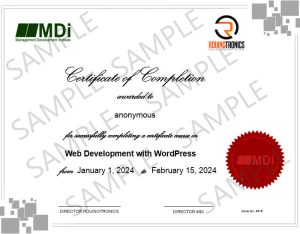
There will be typically 4 sessions per week. Each session will be of 2 hours duration and generally scheduled between 3-5 pm on weekdays.
For assignments and projects, you will project and pdf files for complete guidance. There will be a short assignment at the end of every session and small projects at the end of each week.
Absolutely! You can attend this from anywhere in the world. But this is not a static self-study online course where you just go through a lot of material on your own. This course includes live, interactive lectures led by an expert trainer in each session via Google Meet
Any one can join as long as they know how to use a computer and have a decent Internet connection
Wordpress web developers can get an entry into the IT job market and also market their skills as freelancers on sites like Upwork, Fiverr, etc .


